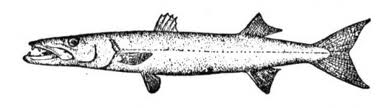
Some videos on how to model events. Start with models that are images that respond to clock ticks, keystrokes, or mouse events. Move on to use more complicated models to simulate ever-richer universes.
racket simple event videoMake a barracuda image change by rotating it every tick of the clock. This is a first step to using big-bang to create worlds that respond to events. Of course there are problems, technical details, at the beginning... Once you're done with the video, you should be able to
Some relevant non-video resources:
|
racket smoother event videoUse big-bang and create a new function rotate-second to get a barracuda to rotate at a speed, and in a direction, suitable for the second-hand of a watch. Nearly tamed that barracuda! After watching the video, you should be able to:
Some non-video resources: |
racket key event videoThat barracuda can be made to rotate about its tail and the timer can be made to stop in response to a keystroke. |
racket complex event videoMore than just a twirling barracuda — successively-slower twirling pencil and arm — can add live to a simulation |
racket transparent event videoImages typically arrive on pale rectangular backgrounds. Make these backgrounds transparent so that you can have one thing in front of the other. |